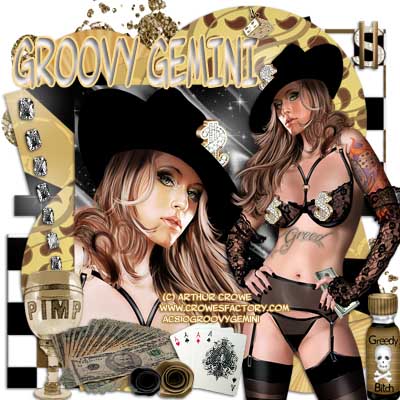Thursday, January 31, 2013
Sunday, January 20, 2013
Wednesday, January 16, 2013
Sunday, January 13, 2013
Monday, January 7, 2013
CT TAG- BLINGIN BABILICIOUS
 |
| CANDY'S SWEET SHOP |
SUPPLIES NEEDED
PTU Blingin Babilicious. You can find it here-
Blingin Babilicious by Candy's Sweet Shop-
http://candyssweetshop2.blogspot.com/
TUBE- Verymany of PFD-www.picsfordesign.com
(you will need a license to use any of her tubes)
FONT- DOPE JAM
FILTER-Sharpen
MASK(your choice)
Im using a mask from http://creativemisfitscreations.blogspot.com/
I used Photoshop Cs5 to create this tag.
Abbreviations
C/P- copy & paste
D/S- drop shadow
O/G- outer glow
I/G- inner glow
Lets get started..
1.Create new layer 600x600
2.C/P mask
apply gradient overlay (pink) or your choice.
3.C/P image 62
D/S- 75% opacity distance-3 spread-4 size-4
4.C/P Sparkle 2
5.On Image 62, C/P tube and place on the image
use Sharpen Filter
Blend Mode- Screen, Reduce Opacity 78%
D/S 3-7-4
O/G 19% Size 27
I/G 75% Size 21
6. C/P tube again and place on Image 62
use Sharpen Filter
Blend Mode- Screen, Reduce Fill Opacityn 82%
D/S 5-6-5
O/G 24% Size 18px
7-9 C/P Image 59, 51, 56. to the front of Image 62
D/S 1-3-1
10. C/P tube on top of image 56
Filter- Sharpen
D/S 2-4-4
11. Add artist's copyright info and your text( of your choice)
12 Save as psd and png(forums) or jpeg(facebook).
**** FEEL FREE TO SEND ME A COPY OF YOUR WORK IF U USE MY TUTORIAL**
Subscribe to:
Posts (Atom)



.jpg)



-vert.jpg)